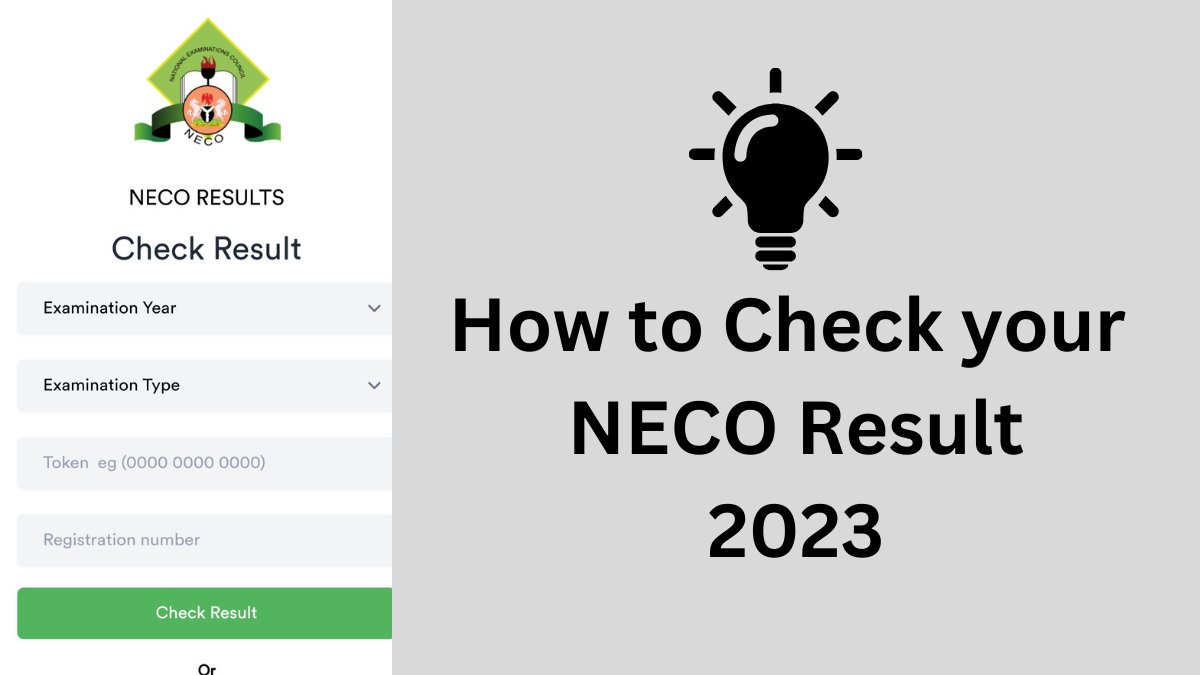The National Examinations Council (NECO) conducts examinations annually for secondary school students in Nigeria. Once the exams are over, students eagerly await their results to gauge their academic performance. If you’re one of those students or a concerned parent, here’s a quick guide on how to check NECO results for the year 2023.
1. Visit the NECO Official Website: To access your NECO results, the first step is to visit the official NECO website. You can do this via any internet-enabled device, such as a computer, smartphone, or tablet.
2. Navigate to the Result Checking Portal: On the NECO website, locate the result-checking portal. Usually, there is a prominent link or button indicating ‘Check Result’ or something similar. Click on this link to proceed.
3. Enter the Required Information: You will be prompted to enter specific details. Typically, you will need to input your examination year (2023), your examination type (June or July, for example), your NECO Examination Number, and the Examination Body Type.
4. Input your Token: NECO result checking requires a token, which is a unique alphanumeric code provided during the registration process. Enter this token correctly. It acts as a security measure to ensure that only authorized individuals can access the results.
5. Submit and View Your Result: After entering all the necessary information, click on the ‘Check Result’ or ‘Submit’ button. Your NECO results for 2023 should then be displayed on the screen. Ensure you double-check all the details to avoid any confusion.
6. Print or Save Your Result: Once your results are visible, it’s advisable to print a hard copy or save the digital version. This printed or saved result can be used for various official purposes, such as college applications or scholarship submissions.
7. Seek Help if Needed: In case you encounter any issues or have trouble accessing your results, don’t hesitate to contact NECO’s support services. They usually have helplines and email support to assist students with result-related queries.
Remember, patience is essential while checking your results. High web traffic can sometimes slow down the website, so if you can’t access your results immediately, try again after a short while.
By following these simple steps, you can efficiently check your NECO results for the year 2023 and plan your next academic or professional steps accordingly.